Platinum Notes 4: The Path to a Uniformly Loud DJ Mix
If you've ever heard a DJ set where one of the tracks clips or distorts from volume peaks, you'll know how cringe-worthy it can be. A clipped track kills the dance floor's vibe that the DJ spent all night to building. Luckily, the creators of Mixed In Key have created the solution to this dilemma.
Enter: Platinum Notes
Platinum notes alters a variety of mixing and mastering parameters with their unqiue algorithm to give all your tracks the same level of warmth, volume and punch. On the quest to crafting smooth-flowing DJ sets that hook your fans from the first downbeat, this product is an absolute essential. Feel free to source your tracks from various sources (such as Beatport or iTunes) with the knowledge that they'll all share the same master volume levels.
What does it do?
Your handy copy of Platinum Notes sets all your tracks to the same volume levels so they can sound smoother and louder without clipping. It performs this task by:
- Employing iZotope's trusted "warmth-adding" exciter process
- Using multiband expansion and compression for a consistent volume
- Finishing IRC Limiter volume adjuster
- Analyzes your music to determine what processing needs to be applied
- Repairs clipped peaks and pitch inconsistencies (so the songs can be mixed harmonically in your sets)
You can export the platinum version of your songs in any format. The original versions of your music will remain untouched since the exported files don't overwrite the originals.
View the changes being applied to your music with the application's visual display. Clipped peaks in your track's waveform appear red in the "before" view and are colored blue in the repaired "after" view. Check out more information on Platinum Notes 4 here.
More From Elektro Daily